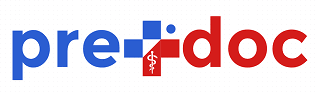Most 7 Features of Urgent Care EMR Software
As the corporate evolves, more urgent
care EMR are evaluating their current electronic medical records (EMR) and
practice management (PM) software solutions to make sure their
practice is competitive and their processes are efficient. In the new era of
urgent care, what worked 10 years ago needs a second look as the industry moves
forward.
The best urgent care EMR software
today evolves with the industry
While urgent cares continue to be
focused on efficient workflow, choosing the right partners can also affect your
success. They should be tuned into what’s happening in the industry and update
their software accordingly.
That’s how you can ensure your EMR helps you succeed. An urgent care EMR that does not help you face current challenges, like accommodating higher visit volume, can cost clinics time, money, and frustration. Not surprisingly, the inability to meet practice needs is one of the most common reasons many urgent cares are looking for a new solution. Urgent care EMRs that best support clinics are built to improve efficiency, increase revenue, expand care services, and adapt to new patient expectations.

7 Features top urgent care EMR systems
have in common
You undoubtedly have a running list of what’s important when choosing an EMR/PM — not only software features but also how well your goals align with the provider you choose. The following list of must-haves, based on years of helping urgent cares find their best solution, includes both software and service priorities that you need to consider.
1. Easy-to-use navigation for the
urgent care setting
Most software is made for a wide range
of healthcare specialties. Unfortunately for urgent care providers, this
software can be cumbersome, taking the urgency out of urgent care. You need
software with a documentation system geared toward a typical urgent care visit,
minus all the extra clicks and options you’ll find with an all-purpose EMR.
While many EMRs utilize drop-down lists and window-in-window navigation, a platform for urgent care should be simpler and user-friendly. Your urgent care EMR interface should take users through documentation in logical steps and integrate seamlessly with PM (practice management) solutions.
Look for solutions with urgent care charting templates and intuitive navigation. Single-click selections, search queries, and favorite lists simplify the documentation process, so providers won’t have to duplicate efforts re-entering patient and encounter information. To accommodate urgent care workflow, your urgent care EMR should allow various staff to document an encounter in any order they prefer and access the chart simultaneously.
For even more efficiency, choose an EMR that recommends E/M codes based on provider documentation. Urgent care-specific solutions will provide accurate and reliable code suggestions that reflect urgent care visits. Not only does this streamline workflow, but it can also result in significantly higher revenue due to a reduction in rejected claims for inaccuracies or incorrect coding.
Since occupational medicine complements the urgent care model, your urgent care EMR should accommodate OccMed visits and offer functionality that enables staff to communicate electronically (and easily) with workplace clients, eliminates the need to scan and print patient records, and helps staff respond to client requests without breaking a sweat.
Your choice of PM software can also have a big effect on efficiency. The platform should be seamlessly integrated with your EMR and allow staff to check-in patients for episodic, walk-in visits, right alongside a patient’s reserved spot in line.
Look for a PM that easily integrates
with online patient registration, automated check-in processes, and billing.
Can your PM automate case rate contracts, which are common in urgent care but
essentially non-existent outside the industry?
While simplicity is critical to
navigation and saves clinicians and staff time and effort, the right EMR increases employee satisfaction and engagement — a huge advantage in a
competitive job market.
Tip: Pick an EMR that fits you, not one that confines you to its parameters. Ask about the workflows associated with the visit types you see most.

2. Interfacing and interoperability
No EMR is an island, even an integrated EMR. As a central storage area for patient data, an urgent care EMR must be able to transfer information both in and out. Choose an EMR that gives you the ability to interface with outside labs, radiology centers, and pharmacies.
Most interfaces are facilitated
through the Health Level Seven (HL7) standard language today, but this is
moving quickly to an API world. Interfacing should have bidirectional data
sharing capability, effectively swapping information back and forth, so when
updates are done in one system — a patient address update for example — the
change is also sent and recorded in the interfaced system. This joining of
digital hands is essential to efficiency when x-rays or lab work are involved.
This folds into another critical topic
today: interoperability. Interoperability describes the extent to which systems
and devices exchange data and interpret that shared data. It affords better
efficiency to urgent care clinics, better-informed physicians’ diagnoses, and a
better healthcare experience for patients. For this to be most beneficial, your
EMR should exchange data on a functional, structural, and semantic level.
When evaluating urgent care EMR/PM vendors, check to see if they have successfully completed the types of interfaces your urgent care needs. Experience with interfaces means it’s more likely they can quickly and affordably create the interfaces you require.
Tip: Ask prospective EMR vendors about their
interoperability and interface capabilities — and if established third-party
vendors are already in place.
3. Training and technical support
Software is a tool, and it’s only effective in the hands of skilled users. To make an EMR successful, both administrative and clinical staff must be properly trained. Ask EMR vendors about their training programs. Do they have trainers on staff to help get clinic personnel up to speed during implementation? And is training included as a part of implementation or an additional cost? What about ongoing training? Whether online or on-site, continuous training ensures your staff stays up to date on software functionality.
Access to online training helps save valuable time when onboarding new personnel. This is especially helpful for urgent care centers which experience frequent employee turnover, along with a high percentage of part-time staff and temporary personnel. Of course, personalized training will be the most effective for EMR mastery, so check to see if the EMR vendor you’re considering has separate, role-based training for registration, triage, and billing staff.
Support doesn’t stop with implementation. You’ll need ongoing help to answer questions as they come up after your urgent care EMR is up and running. Make sure your EMR partner has its own technical support team — not contracted personnel who may be located anywhere in the world. Be sure the implementation and support team can speak the urgent care language, understands the U.S. healthcare industry, and is committed to your success.
We would all love it if software issues only occurred during business hours, but unfortunately, that’s not always the case. Be sure your EMR partner has the staff to handle after-hours troubleshooting, and that they’re equipped with the skills and tools to get you back on track.
Tip: Find out if training and support are offered as part of the urgent care EMR pricing or if it costs you more. Online training programs will save you valuable time with new hires. Reliable, committed urgent care EMR vendors should offer comprehensive, role-based training, and ongoing stateside tech support.

4. Patient-focused functionality
An urgent care EMR should
have the functionality to improve patient satisfaction and work for hand in hand with
patient engagement solutions. If you haven’t thought about electronic/online
registration and wait time transparency, you should. With these patient-centric
tools, patients can complete registration before they arrive at the clinic.
Then at the clinic, including a simple check-in kiosk and queue display in the
lobby that shows the order of patients. Add to this, text-based appointment
reminders, notifications about wait time, and secure notifications regarding
the availability of lab results, and you not only engage your patients, but you also build relationships.
Software that offers patients the
ability to pay online, preauthorize credit card/debit card payments, or set up payment plans can not only improve the patient experience but also decrease
collection time.
Urgent Care should look for a PM that
includes functionality for the pre-authorization of payments. Patients are used to
using their credit cards for subscriptions services, holding rental cars,
and paying in advance for ongoing services. While it’s a relatively new concept
in healthcare, more urgent care facilities are adopting the practice and making
it a part of their process. Those who have implemented this into their practice
have reported faster collections, reduced delinquent patient accounts, and
improved patient satisfaction. Collecting credit card information at
registration and storing it in the patient’s account can help make life easier
for the patient, and for your billing staff.
Even in an urgent care environment
where patients typically follow up with their primary care physician,
communication should continue after the visit. Gauge patient satisfaction and
encourage positive online reviews with a simple text-based, post-visit patient
survey. One simple question about the quality of service can send up a flag when a
patient is dissatisfied and allow your staff to follow up with timely service
recovery. This not only lets a patient know you care but discourages negative
online reviews or word of mouth.
Another point of contact might be a
web-based patient portal, which allows patients to log in via the internet and
view private messages, lab reports, appointment details, or other documents
from their doctor — all in a secure environment.
Tip: Engage patients with helpful tools like wait time transparency, online check-in, and text reminders. Collaborate and communicate back and forth with patients with an urgent care EMR that has a secure patient portal.
5. Dedicated focus
A chiropractor's office’s workflow is different than a pediatric clinic’s. Physical therapy is different than cardiology, and your urgent care is no exception. Choose an EMR built with your service line(s) in mind. With software designed to work with your typical patient scenarios, there’s no need to modify an EMR to fit your clinic’s workflow — saving you time and frustration. A one-size-fits-all EMR doesn’t really fit urgent care. Larger EMR vendors often focus on servicing hospitals and general practice clients — and don’t make EMRs fit specialized medicine — nor are they focused on speed of documentation.
Tip: Pick an EMR made specifically for your urgent care practice. All the bells and whistles offered by some EMR vendors actually sound like a lot of noise in an on-demand healthcare environment where quick and accurate charting is a priority. One size does not fit all.
6. Partnership
While the partnership is not actually a
feature, it’s part of this list because it’s essential to your successful
urgent care operation. A number of EMR vendors can provide workable software,
but not all of them will understand the on-demand healthcare business, share
your goals, or provide added support, insight, and flexibility to work with you
toward your success. The EMR/PM vendor you choose should listen to your needs and
deliver software and services that meet them. They should also understand your revenue
cycle management process and provide support and guidance to be sure
you’re doing everything you can on your side to keep your clinic in good
financial shape.
As the industry evolves, many urgent
cares are evolving with it, offering a variety of additional ancillary services
like OccMed or limited primary care. As you consider different EMR vendors,
think about what they offer in addition to software and if they have the
flexibility to ensure your EMR works the way you do.
And don’t limit your thinking to what
you need now but include your aspirations for the future of your business. Can
your partner make your growth as painless as possible and adapt as you adapt?
Remember, the partnership doesn’t end with
EMR implementation. It’s only the beginning of a relationship that grows with
time and benefits both parties.
Tip: Choose a business partner that can
provide more than software. Your EMR/PM provider must understand urgent care,
share your values, and contribute to your success by providing insight that
supports your growth and development.
7. Powerful reporting
Urgent care is increasingly
competitive. Making smart business decisions is so much easier when you have
access to relevant, actionable data — ideally, this is readily available from
your EMR/PM partner.
In today’s healthcare environment, we
are inundated with data, beginning with the demographic information we collect
from patients during registration. We collect more data at every step of the
process including the most common complaints, the types of protocols we follow,
and time spent per encounter. When pulled together, this data gives us power.
Your EMR should allow you to access
and use this essential data. It should provide data in a way that makes sense
for your business to help you react quickly, identify trends, and drill down to
get specific actionable data that is relevant to your clinic.
With the right reporting tools, you
have access to key performance indicators tied to visit volume, door-to-door
times, revenue, and collections, and evaluate where you excel or fall behind.
Tip: Look for an EMR partner that
understands the importance of analytics in your day-to-day operations, and
don’t settle for a solution that doesn’t provide the tools you need.
Choosing the best urgent care EMR for
your clinic
It can be a daunting task to choose
the right EMR/PM software solution for your urgent care — especially with so
many to choose from. The successful operation of your urgent care is hindered
or helped by your EMR partner. If you’re switching from your current EMR, you
know the limitations some EMRs have. Take your time and test each option
against the features you need. The perfect software, including a perfect EMR,
doesn’t exist. But there is a platform that will work best for your clinic’s
situation.
A software review committee, composed
of users and staff with a variety of perspectives, can help your clinic choose
the right option. Most importantly, don’t settle for a solution without
thinking about future growth. Choose an agile, forward-thinking partner that
stays ahead of the trends and is positioned to grow and change with the
industry. A good business partner will not only help your urgent care run
smoothly but will also be committed to the success of your entire business.
Created On: 2021-12-25 12:30:35
How to Maintain Physical Health: A Guide to Well-Being
Daily Healthy Habits: Transform Your Life One Day at a Time
Vitamin D Supplementation Is A Double-Edged Sword
Exit Navigation for Health: Enhancing Patient Experiences and Healthcare Efficiency
Pilates for weight loss
Impact of Carnitine Deficiency on Metabolism
Everything you need to know about skin pigmentation
25 Health and Nutrition Tips
Summer Hygiene Tips For Menstrual
What are the health benefits of sugarcane juice: in generic terms and during pregnancy